I actually had no idea what this was until the Newbie Blog Hop I was in last month... I was actually a 'no-reply commenter' myself. It's cool if you want to stay that way but I read on a few blogs (and Googled) how to change this so you can receive your replies.
"If you are "no-reply" blogger or if you don't even know, would you
PLEASE follow these simple steps so that Pam can reply to all your
fabulous comments? I's just 3 easy steps! Promise it won't take anymore
time than you already spend on Pinterest! ha Isn't Pinterest FABULOUS?
Don't get me started! Ok moving on to the tutorial now....
1. Got to your dashboard and click on Edit Profile

2. Check the "show my e-mail address" box
This tutorial was found here:
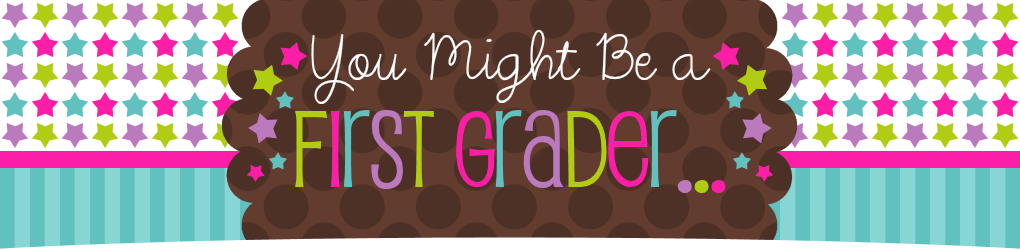







































































































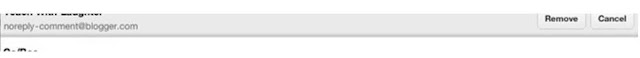





2 Replies:
Thanks for this! I was a "no-reply commenter" and had no clue!!
Ashley @ Fierce in Fourth
Glad I could help!
Post a Comment