I have a projector that's hooked up to my computer and I use it several times a day! Apple makes a cord to project my iPad on my projector screen and I'm cheap but I may break down and get it. I'd love to show the kids apps and stories and stuff in a whole group setting.
I've had a personal iPad for about a year now and a few weeks ago the K-2 teachers at my school got one for our DIBELS testing. We can also use it with our kiddos for other stuff. I'm still perfecting how to share 1 iPad in the classroom but Pinterest and the other bloggers with iPads in their rooms have given me some great ideas.
Here are some apps I use (and love...and most are free) I have some more apps but they're on my school iPad and since I've been snowed in I haven't had a chance to run to school
 |
| This is called Top It (free) My kiddos love to do this math game with a partner. There is a paid version that I may get but right now #IfItsFreeItsForMe |
 |
| I've had my eye on these Pocket Chart apps. Anyone use them? |
 |
| Here is my 'education' folder on my personal Ipad. Some of these are paid apps. |
Book Retriever is a paid app. I'm trying to use it to create a book inventory. I had some criticism of it but the creater emailed me within 24hrs.
I use Remind101 all the time. Parents subscribed and I'm able to send them any reminder I want.
Eggy100 is like Fruit Ninja but with sight words!
The HMH Readers app is free and comes with 26 free leveled readers.(you can purchase more)(I also think if you have their reading series you may get a code for more?)
I got 2 of the voice recorders from DonorsChoose. The kids love to use them and I can upload their reading progress and save the audio file to show progress and share with parents.

If you'd like to try dropbox please use my referral link so I can get more free storage.
What I'd love in my classroom:
- mp3 players
- more iPads (at lease enough for a whole group of kids to work at once)
- a SmartBoard (I LOOOOONG for one of these...and I may try writing a grant)
I hope to keep using technology in my room, more and more! I want to not only get the cord for my iPad that I talked about in the beginning of this post but a coworker told me about an app ($10)...can't remember the name right now...but I can use it to mirror my computer screen.
Personally
I need a new computer! I'm rocking my Dell Inspiron from 2006. Yes it works....but I want a shiny pretty MacBook. Wanna help a teacher out? lol
Click the image to head over and link up! (I love technology!!!!)
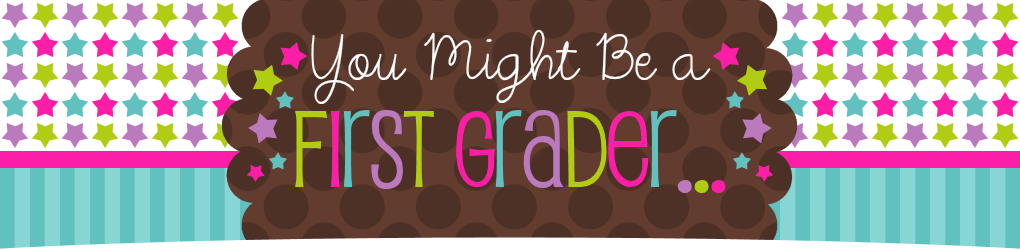














































































































2 Replies:
Thanks for the great tips about the apps! They are just what I was looking for! I found you through the linky party! :)
Amanda
mrsrichardsonfirstgrade.blogspot.com
I can't say enough about how amazing your blog is! I used to be pretty jealous of classrooms that had IPADS in them :) but now I am going to be one of those classrooms. I am going to be the test "pilot" of my school to see the enrichment IPADS can bring to a classroom!
I had a quick question about your technology policy that is in place at your school concerning the IPADS- do you have teacher technology policy for your school concerning the IPADS in your classroom? My school is trying to put together one and I was hoping to get some ideas concerning if the teacher buys the app but the IPAD is the schools who does the app belong to if the teacher and the school ever part ways or vice versa.
Thanks for your weekly inspiration!
Rachel
Post a Comment